How to Configure Spam Settings on Webmail
| Questions |
How do you access webmail?
How do you change your spam settings?
How do you check your SPAM folder for email?
What does whitelisting do?
What does blacklisting do?
| How do I access webmail? | top |
Go to http://webmail.mydomain.com and login using your username and password.
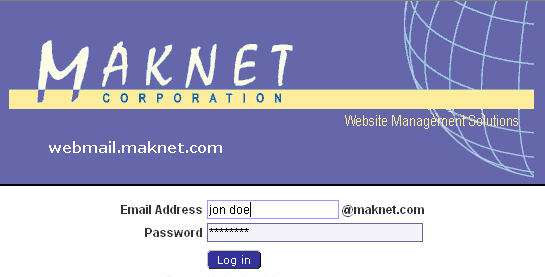
| How do I change my spam settings? | top |
Click on Spam Settings on the left-pane.
Required Level should be set to 5.0 or lower.The lower the score, the more aggressive filtering will be. Subject Tag will add text such as "[SPAM]" to the beginning of the subject.
Click on SAVE.
If spam-filtering doesn’t work, Maknet Support may need to enable it for your account.
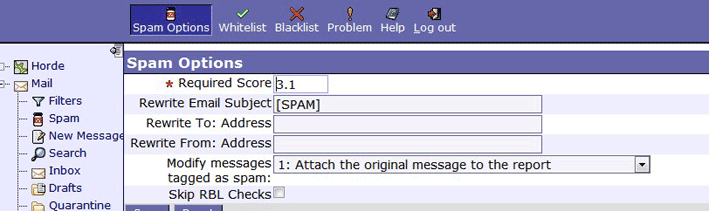
| How do I check my SPAM folder for email? | top |
Click on top-right dropdown and select the SPAM folder. This will list all of the emails that the system think are spam.
If you can see legitimate email, click the check-box to the left of the message and press WHITELIST. This will put that e-mail address in your whitelist address book.
Afterwards, click on the check-box and select the “Message to” drop-down. Select the Inbox and click on MOVE. This will move the message back to your inbox.
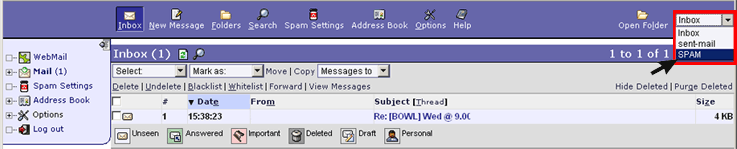
| What does whitelisting do? | top |
Whitelisting is the opposite of black-listing. Emails from people in the WHITELIST will not be filtered for spam.
| What does blacklisting do? | top |
In theory, it makes a list of the email addresses you don’t want. In practice, spammers “spoof” email addresses and pretend they are someone else anyways, so this won’t help cut down on the amount of spam you get.


